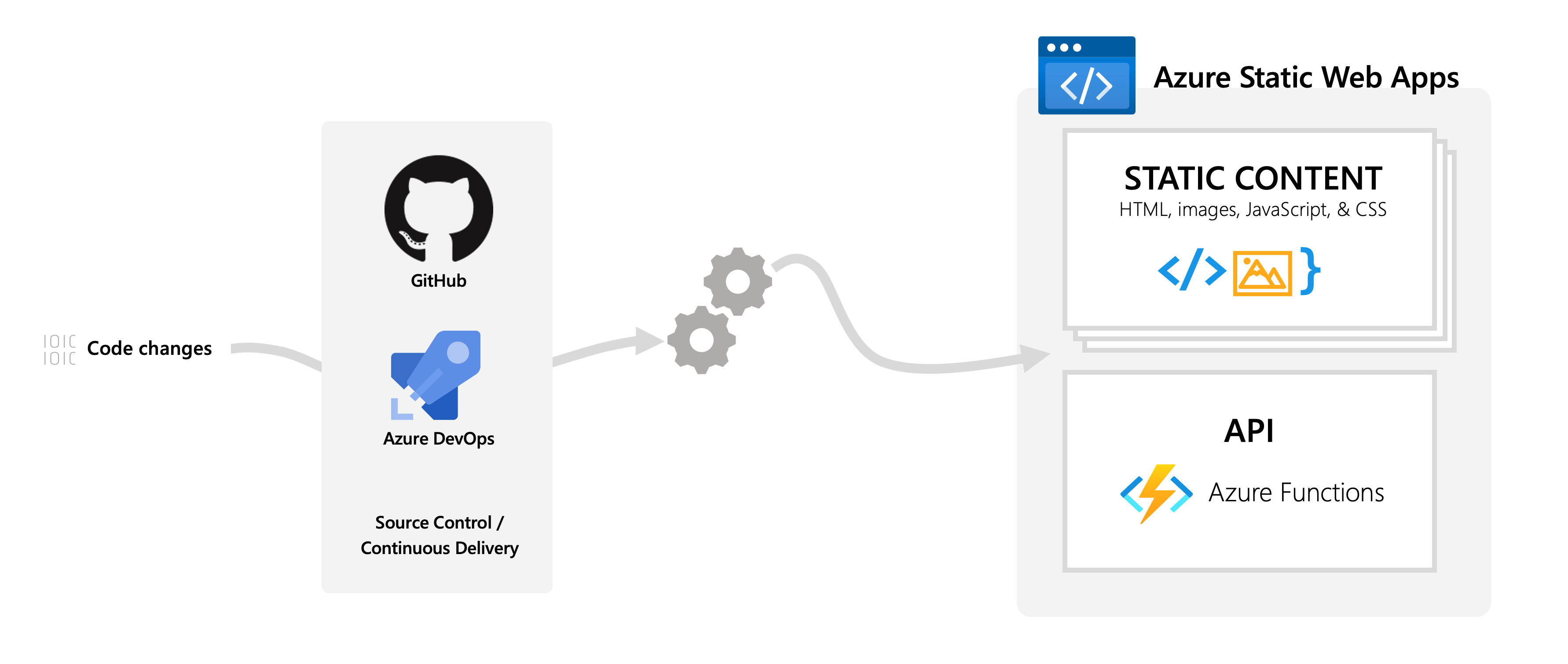Static Site with Azure and Jekyll
Azure and Jekyll
Say you want to use a Static webpage for work or really just want to understand how to set it up with SSO so that you can put some authentication in front of your site. In this we will be using Azure Static web Apps with Jekyll and using Azure AD as the IDP.
Jekyll Install Dependencies
Head on over to the Jekyll website and check out install guide, its rather simple and quick to create your scaffolding for your static website. You can also check out my post here.
1
2
3
4
5
6
7
8
9
10
gem install bundler jekyll
jekyll new my-awesome-site
cd my-awesome-site
bundle exec jekyll serve
Now browse to http://localhost:4000
Figure out what code repoistory your going to use, I would recommend Github. Microsoft is moving over to this anyway so ADO / Azure DevOps is old news. Create your repoistory and upload all the files in the directory that Jekyll create.
Azure Static Web Apps
Now that you have your scaffolding, lets head on over to Azure.
You will want to do a search for Static web apps. Static web apps
During this process we will setup Static web apps to pull from our repo and build out and host the website.
Once you have the page for Static web apps open..
Azure App registration
Now lets go a create a app registration for the IDP